Archive for the ‘Scripts’ Category
Finding out what clients work with different SSL certificates, building a SSL comparison database
I always wanted the ability to compare different SSL certificates with the clients that do or do not support them.
But at best you can download the roots that a mobile client, browser or operating system uses and compare them with the certificates issued by thoose roots. A cumbersome and extremely tedious task, that still only gives you information about 1 single client. Why has no one made a database containing all popular SSL certificates and clients/browsers/mobile phones and their compatibility.
Well I guess the reason is that it is extremely hard to get a consistent and easy to use data from the clients. The issuers only have information about what clients support them, but the information is usually not quite true, i.e. SSL provider X gets approved by Nokia, so they write now they are supported by Nokia, but that is only true for new nokia phones made after the approval or updates and even in some cases Nokia might forget the SSL provider in a new phone model…
So I tried the next best thing, i created a web page that will test SSL certificates and if they work on any client. Basicly it looks for a small image on a webserver with the SSL certificate, and records if the client was able to load the picture via javascript. The result is then shown on the webpage and stored for a future comparison chart when I have enough clients/SSL certs.
I need your help
But I could realy use some help, I need people to run the test with their different clients, operating systems, mobile phones, etc. so we get as much data as possible.
You can start the test from this page www.ssltest.net/compare/
I also need more SSL certificates to add to the test. If you have or know of a publically available server using a SSL certificate not in the test allready, please e-mail me the URL for a small image of at least 2×2 pixels plus the name of the SSL certificate in use to sole@sole.dk
I hope the results will give enough data to make a public and FREE database of what SSL certificates that work on different browsers, operating systems and mobile phones.
Update 1 jan. 2011.
First results of the client SSL compatibility comparison charts are now public live on www.ssltest.net/compare/sar.php the page is not finished and only shows correctly in IE7+ (not doing layout, etc. before functionality is complete). But there is allready data about different OS, browsers and mobile phones that work or do not work with different SSL certificates. I must admit that the information is surprising for some of the results and I am sure that with more data it will get even more interesting. I have not found another place on the internet that has this information.
VBScript to show current Teamviewer ID and save to text file
Since TeamViewer can be rolled out in an organization with the MSI package and sample vbs scripts from TeamViewer, I was asked if it would be hard to do a small VBScript to fetch the TeamViewer ID from theese machines and save it somewhere for the support staff to look up in.
This script is a very simple example of how to fetch the ID on a machine from registry and save that together with current logged in user and machine name in text files. To change this to save into another system, database, etc. would be quite simple.
But by creating a share with write permissions from everyone and pointing this script to it and placing it during login for all users in a domain, it would be easy to find a given machine or users TeamViewer ID. Since the TeamViewer ID does not change for a machine, it could be just run on machines when the TeamViewer client is installed, but that is entirely up to you. Read the rest of this entry »
Active Directory Shadow Group Script – will let you spend less time on updating group memberships
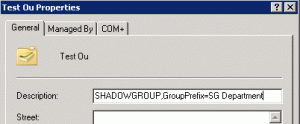 Introduction
Introduction
If you are just looking for a free shadow group script, either click here for a nice simple one or go to the bottom of this post for the full AD administrated script.
I was looking into Shadow Groups, inspired by a customer migrating from Novell to Active Directory. Apparently in Novell you can use Organizational Units as security groups, and by just moving a user to another OU when they change departments, they will automatically update their security permissions given by their department OU placement.
So what is so great about shadow groups you might ask. Simply put if you have OU’s for departments, where you place users depending on department membership, shadow groups, will shadow the members of the OU in the security group, I assume that is where the name shadow group comes from. This allows you to setup security permissions for a group that is linked to an organizational unit. So when you move user A from department sales, into department accounting, the user A will automatically be removed from the sales security group and added to the accounting security group, effectively updating user A’s permissions automatically. Saves time for large organizations, now a user moving OU does not need to have his groups manually updated.
The first hit on google was a blog post by John Policelli (MVP) explaining shadow groups is not a new type of group in Active Directory, it is rather a concept, when you automatically update the members of a security group from the objects placed in an Organizational Unit. Also he points out that this automatic synchronization is not an existing feature in Windows Server, we need to add it our self. The example he uses with dsquery, dsget and dsmod, works if you manually set it in a script for each OU/Group, I was looking for something easier to manage, that preferably did not require editing of the script that needed to run. I strongly believe scripts that can be maintained from Active Directory will always have a longer life time, since less updates and potential errors happen in the script.
After some more searching I found an article by Jakob H. Heidelberg (MVP and fellow Dane) this one also had a good explanation about what Shadow Groups are and also a download link to a simple VBScript to populate a group with the users in an Organizational Unit. If You are looking for a script to feed the OU and Group and then update the group from the users of the OU, that script will do you just fine and I would recommend you take a look at the article and script he wrote, as it is simpler and less prone to errors by being simple.
My idea of a Shadow Group Script Read the rest of this entry »
VBScript to join computers to domain, with specific user and avoid having to manually place them in AD
The following script was used for automatically joining alot of computers to an Active Directory domain, it was required to place the computer in a specific Organizational Unit and also to run with a specified user with only permissions to add machines in this OU and the default new computers OU (giving it unlimited join domain permissions).
So here is a cleaned up short script to join a machine to a domain, using a script specified user (could be changed easily to current user) and place the machine in a specific OU, great for running for specific departments, so You avoid having to manually sort the machines in the end. Read the rest of this entry »
How to silently install ZenWorks 10 with vbScript without having to watch the screen during installation
So You want to install ZenWorks 10.x.x.x silently on a machine, sounds easy enough right?
Well ZenWorks is making it slightly harder, if You just run the installer with a stay quiet parameter, when it finishes and You or the installer reboots, it was not actually finished. After the installation ZenWorks sits and runs msi packets that needs to install as well, so even thou the installer exited and says all done, another thread from ZenWorks is still working.
I used the following script to install ZenWorks 10 without showing it to the user, and then monitor the little thread doing the other installs, when that was finished I continue to do whatever it is I want to do, in my case tell the user I am rebooting their machine and reboot, but thats entirely up to You. Read the rest of this entry »
VBScript to automatically remove a Novell client and save your feet
 Adding to my remote Novell migration and removal toolkit, is here below a VBScript that can be used during a migration or as a login script to automatically remove the Novell client from a computer. Of course I dont know if this will work with all versions, but for me this worked to remove Novell in all the editions I encounted, without any tears or use of my feet. The downside of not having to uninstall the Novell client manually from all 2.500 computers, in this migration project is that I seem to be gaining in weight!
Adding to my remote Novell migration and removal toolkit, is here below a VBScript that can be used during a migration or as a login script to automatically remove the Novell client from a computer. Of course I dont know if this will work with all versions, but for me this worked to remove Novell in all the editions I encounted, without any tears or use of my feet. The downside of not having to uninstall the Novell client manually from all 2.500 computers, in this migration project is that I seem to be gaining in weight!
It goes without saying, the user used for running the script must have administrative rights, the computer definately wants to be rebooted when done, also I recommend removing any novell printers, shares, iPrint, ZenWorks, etc. before removing the actual Novell Client. And You most definately use this script at your own risk!