Posts Tagged ‘Active Directory’
Boost your internal PKI/Microsoft CA security with FREE green Extended Validation SSL in 15 minutes or close your eyes until 2016!
One of the new CAB Forum baseline requirements is that all SSL certificate issuers are to stop issuing SSL certificates with internal host names and IP addresses. Currently it is possible to get internal host names in public certificates until 2016, but after 1. July it will be shortened to 2015. But keep reading and you will remove this threat today, instead of waiting to 2015-2016.
Normal usage of SSL certificates
Most companies with a medium to large infrastructure, use an internal PKI solution like Microsoft Certification Authority for identity and encryption on internal workstations and accounts. They will also use internal CA to issue certificates for server systems that are only accessed by internal computers where Root CA trust can be controlled automatically thru GPO or similar.
But external facing websites and server systems use public external CA issued SSL certificates, to ensure trust by all units including mobile units and external computers.
![]()
(did you see the padlock in the above image?)
Example of attack
It makes sense to prevent easy attacks on the identity part of SSL security for internal systems. Any internal website would be easy to replace with a fake site or do a man in the middle attack with a real external publically trusted SSL certificate that includes the internal host names. Example: an internal password management portal on https://mypassword.abc-organization.local. The intruder gets a certificate issued to www.notyours.dk including a SAN name “mypassword.abc-organization.local”. It would be easy for the intruder to setup a fake website to harvest passwords with a real SSL certificate that all clients would trust equally to their internally issued SSL certificate on the existing system. Clients would see the padlock with no visible changes. Read the rest of this entry »
Active Directory Shadow Group Script – will let you spend less time on updating group memberships
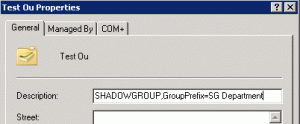 Introduction
Introduction
If you are just looking for a free shadow group script, either click here for a nice simple one or go to the bottom of this post for the full AD administrated script.
I was looking into Shadow Groups, inspired by a customer migrating from Novell to Active Directory. Apparently in Novell you can use Organizational Units as security groups, and by just moving a user to another OU when they change departments, they will automatically update their security permissions given by their department OU placement.
So what is so great about shadow groups you might ask. Simply put if you have OU’s for departments, where you place users depending on department membership, shadow groups, will shadow the members of the OU in the security group, I assume that is where the name shadow group comes from. This allows you to setup security permissions for a group that is linked to an organizational unit. So when you move user A from department sales, into department accounting, the user A will automatically be removed from the sales security group and added to the accounting security group, effectively updating user A’s permissions automatically. Saves time for large organizations, now a user moving OU does not need to have his groups manually updated.
The first hit on google was a blog post by John Policelli (MVP) explaining shadow groups is not a new type of group in Active Directory, it is rather a concept, when you automatically update the members of a security group from the objects placed in an Organizational Unit. Also he points out that this automatic synchronization is not an existing feature in Windows Server, we need to add it our self. The example he uses with dsquery, dsget and dsmod, works if you manually set it in a script for each OU/Group, I was looking for something easier to manage, that preferably did not require editing of the script that needed to run. I strongly believe scripts that can be maintained from Active Directory will always have a longer life time, since less updates and potential errors happen in the script.
After some more searching I found an article by Jakob H. Heidelberg (MVP and fellow Dane) this one also had a good explanation about what Shadow Groups are and also a download link to a simple VBScript to populate a group with the users in an Organizational Unit. If You are looking for a script to feed the OU and Group and then update the group from the users of the OU, that script will do you just fine and I would recommend you take a look at the article and script he wrote, as it is simpler and less prone to errors by being simple.
My idea of a Shadow Group Script Read the rest of this entry »
How to configure your virtual Domain Controllers and avoid simple mistakes with resulting big problems
So You went ahead and used virtualized Domain Controllers for Your Active Directory domain, congratulations! I am sure You will be happy with the decission, as long as You have a decent virtualizing environment, this will give You both peace of mind, faster recovery and cheaper redundancy.
There is however some special considerations You must do, when You are using virtual Domain Controllers, not to mention, please with sugar on top, ![]() do NOT P2V/Convert Your physical Domain Controllers to virtual, without at least reading this article!
do NOT P2V/Convert Your physical Domain Controllers to virtual, without at least reading this article!
What areas do we need to consider on a virtual DC?
- Time synchronization
- Disk cache
- Suspend/pausing virtual machine
- Snapshots and System State backups
- Performance
Personally I much prefer virtual Domain Controllers, from having a lot of physical ones, but there are some considerations to be made, about perhaps leaving some physical and what features to use on the virtual and what settings to use as well. This article attempts to uncover some of the points to consider, specifically for virtal DC’s. The list is in no way meant to be the only considerations, but is mostly the things that I personally have noticed forgotten in environments I have encountered. Add Your own preferences and research to this and You should be well on Your way to live happily forever with Your virtual DC’s.
VBScript to join computers to domain, with specific user and avoid having to manually place them in AD
The following script was used for automatically joining alot of computers to an Active Directory domain, it was required to place the computer in a specific Organizational Unit and also to run with a specified user with only permissions to add machines in this OU and the default new computers OU (giving it unlimited join domain permissions).
So here is a cleaned up short script to join a machine to a domain, using a script specified user (could be changed easily to current user) and place the machine in a specific OU, great for running for specific departments, so You avoid having to manually sort the machines in the end. Read the rest of this entry »
Virtualizing Your Domain Controllers without getting fired!
Please pretty please do not just hit the button and P2V/ColdClone/HotClone/Copy your Windows Server Domain Controllers, regardless if they run Windows Server 2000/2003/2008 etc.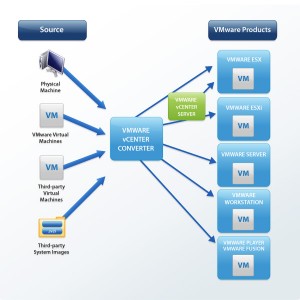
In best case You accomplish to virtualize your domain controllers, wich You could have done with a few simple steps just as easily with out any danger.
In worst case You render your Domain Controllers useless, create several other problems and hickups in your infrastructure, not limited to complete production halt and at least several hours of pain and horror trying to get everything back and running!
Personally I have nothing against virtual Domain Controllers, usually best practice is not to run all kinds of other software or services on a Domain Controller, plus the need to have multiple Domain Controllers for redundancy will quickly add alot of boxes doing very little. Virtualizing some or all of these Domain Controllers, will put better use of ressources and still keep the box seperate from other services. Dont forget to change time synchronisation settings in the w32time service, vmware tools and ntp servers in the ESX’s, but thats another story.
One of the big problems with doing a clone of a Domain Controller, is that if you get problems, you will not notice them untill it is too late. The domain controller will seem to function and work with clients, but it will actually have stopped replicating with all other domain controllers, because it has detected that it has been copied. The result is an inconsistent domain with client records not being updated, they will slowly stop working depending on what domain controller they get in contact with, untill everything goes dead. If you have then virtualized ALL domain controllers, You will be left with 1-3 months of changes going down the tube together with your damaged Domain Controllers. Dont forget to take a full backup of at least 1 Domain Controller before starting your cloning!
So what happens when things go bad? Read the rest of this entry »
How to place FSMO and Global Catalog roles in Active Directory
During installation of Active Directory on a Windows Server 2000/2003/2008 all FSMO roles will automatically be installed on the first server. But Best Practice dictates to move some of theese Flexible Single Master of Operation (FSMO) roles to seperate servers.
If you only have one domain controller (not recommended), there is nothing to do since all roles must be on this server, but if you have multiple servers you should move some of theese roles on to more servers. It is also important to be aware of what servers are Global Catalog servers, especially if you have more than one domain and even if only one domain, they will be prefered by applications like Exchange server.