Posts Tagged ‘ISA’
Why you can no longer just have one SSL certificate with all the servernames included.
Internal server names in publically recognized SSL certificates are about to become just as extinct as Sharks in Chinese waters.
The CA / Browser forum has decided to implement changes to SSL requirements, that will phase out all use of internal server names in public SSL certificates. The CA / Browser forum includes all the major certificate authorities and browser developers, so the change will be forced upon everyone.
The negative impact
It especially hits small to medium businesses with just a few servers. I.e. Exchange, Lync and Small Business Server, where a single SAN certificate including both public and internal server names, will save them both time and resources otherwise needed for reconfiguration, internal PKI solutions and/or reverse proxy and similar systems to allow usage of a separate internal and external SSL certificate on a single website/service.
Exchange 2010 will by default use a single website and configure it self to use its internal FQDN i.e. exchangeserver01.fairssl.local and external FQDN i.e. webmail.fairssl.dk for this one website/SSL certificate. The change will require a change in configuration or systems surrounding the Exchange 2010 environment to continue working without both names in one SSL certificate.
SBS 2011 on the other hand has received the functionality to use split DNS to use the external server name both internally and externally, this not much mentioned change may have something to do with Microsoft being on the CA / Browser forum board, so they would have known about this change for a while.
Larger companies typically have more resources and will have an easier time separating internal and external SSL certificates, without having to buy new solutions like Forefront TMG, SSL offloaders, Internal PKI, etc. But my guess is still that a large number of them will still need to change some configuration to avoid problems with internal server names.
Why?
The reasoning behind this phase out is to secure against Man-in-The-Middle (MTM) attacks, where it is possible to pretend to be an internal server via a publicly recognized SSL certificate. Even thou it is a highly unlikely way to attack most systems, the theoretical possibility is enough to spark the change. I just wish they had been a little more giving on the deadlines.
My personal recommendation to my customers with SSL certificates containing internal server names Read the rest of this entry »
How to publish RD Web & Gateway (2008 r2) on ISA 2006, and still have time to watch The Big Bang Theory!
 So I was asked the question, how do You publish the new Windows Server 2008 and 2008 R2 editions of Terminal Server, including the RD Web and RD Gateway (GW) services. And on top of that still use the ISA 2006 as authentication with Forms Based Authentication (needed in this case for RSA keys). Sounds easy enough right? Wrong!
So I was asked the question, how do You publish the new Windows Server 2008 and 2008 R2 editions of Terminal Server, including the RD Web and RD Gateway (GW) services. And on top of that still use the ISA 2006 as authentication with Forms Based Authentication (needed in this case for RSA keys). Sounds easy enough right? Wrong!
Well once You get your head wrapped around the limitations, which of course are always hard to find documentation on, then it is easy enough. Basicly the RD Web service is easy enough to get working, simple next next next, will get You there with little trouble.(The RD Gateway on the other hand…)
Configure a ISA 2006 rule, with relevant web listener (or existing if appropiate), allow the /rdweb/* paths, use FBA authentication, use NTLM delegation of authentication to the internal webserver, configure the webserver (RD WEB) to use NTLM, install relevant SSL certificates to ISA and webserver, and presto it works! It even works with SSO if needed, and the user is only prompted by the ISA forms and not a second time by the RD Web site.
So far so good! A small hint before we go on, if You want to add multiple connections to other Terminal Servers in the RD Website, Read the rest of this entry »
How to configure Exchange 2007 and ISA with FBA and NTLM, without loosing ActiveSync on the way
Basicly we are here, because we want to use Forms Based Authentication (FBA) for our Outlook Web Access (OWA) users in Exchange 2007, while still using NTLM/Kerberos authentication for Outlook Anywhere (OA), wich in turn means less entering of the users password, while still not killing our ActiveSync clients since they only run Basic authentication.
Confused? let me try and make it easier.
- We prefer FBA for OWA, it is just more nice for the user to get a webpage to login to their OWA.
- We prefer NTLM for OA, it gives less password prompts and well it sounds safer than basic authentication
- We still want ActiveSync with Basic, but it fails if we use NTLM on our connection as well so we need to seperate them
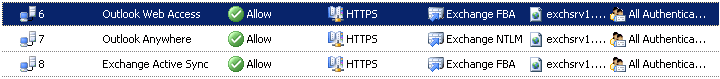
What is the solution? Well its rather simple, we configure our services to use the authentication as we prefer, but we need to do some configuring of public DNS, Public IP’s and ISA to get all 3 authentication schemes to work at the same time. Basicly NTLM and Forms Based Authentication just does not mix. If you use FBA on a listener in ISA it will always fallback to Basic authentication if the client does not support FBA. It is not possible to use NTLM and FBA on the same ISA 2006 listener.
I have added screenshots of the important bits of the configuration in the bottom, and You should have all the required info to get it working, but You will need some basic knowledge of how to setup up Exchange 2007, ISA 2006 with Exchange 2007, etc. Read the rest of this entry »
How to fix missing PPTP Interfaces from RRAS console in ISA 2006 and stop a memory leak in the process
All PPTP VPN interfaces in ISA 2006 (sp1) disappeared from the Routing and Remote Access Service console, this problem was a cool problem both because it was challenging but also due to the unexpected results and solutions we found.
The first google attempt at finding a solution told us to try the following workaround – Not recommended!
- Run the following command: C:\> netsh int ip reset c:\resetlog.txt
Well this solution might fix the problem here and now, but you might as well turn to the good old solution of restarting your server every time it fails, because this solution will do the following.
- Enable DHCP and remove all IP configuration of all interfaces.
Not the smartest move on a server, and you are stuck with having to retype all your settings again. - Most likely the problem will reappear again, since it does not fix the problem.
Now looking deeper into the error, we started looking at event logs – nothing here to help us (let us know if you had any usefull info here for this error). Then we tried various other things, including looking at a snapshot of the memory usage (you can just open taskmgr.exe) and found something surprising. Wspsrv.exe was using more memory handles than all other processes combined on the machine. A memory leak! It has been several years since I ran into a memory leak, it used to be the most common problem for programmers to avoid, but I rarely see them any more. Read the rest of this entry »
How to configure ISA 2006 with FBA for OWA and NTLM for Outlook Anywhere and Autodiscover in Exchange 2007
Configuration of Exchange 2007 with Outlook Web Access (OWA), Outlook Anywhere (OA), ActiveSync and Autodiscover can add grey hair to any system administrator or IT consultant. Then also trying to get different authentication schemes and ISA 2006 to play nice is not making it any easier.
Most Administrators have a wish to configure their environments used externally as securely as possible, including using SSL certificates with HTTPS instead of no encryption with HTTP, and using NTLM authentication instead of Basic authentication. But security is not everything, a userfriendly interface like Forms Based Authentication (FBA) is a must to avoid user iritation and support calls.
However getting FBA and NTLM to work together in ISA with Exchange 2007 can be quite scary, so lets go deeper and find out what we need to be aware of to get it working.
How to publish a website with both Anonymous and Forms Based Authentication in ISA 2006
We had a customer asking for the main part of their Sharepoint website to be accessible from the public with anonymous access, and still have a part of the website require authentication thru Forms Based Authentication (FBA) in ISA 2006 firewall. Since ISA can only have one listener on a website, and the authentication is set on the listener, this was a little bit tricky to solve.
The solution however is extremely simple and I hope this little bit of information will save someone else some time. Read the rest of this entry »