Posts Tagged ‘isa server’
How to fix missing PPTP Interfaces from RRAS console in ISA 2006 and stop a memory leak in the process
All PPTP VPN interfaces in ISA 2006 (sp1) disappeared from the Routing and Remote Access Service console, this problem was a cool problem both because it was challenging but also due to the unexpected results and solutions we found.
The first google attempt at finding a solution told us to try the following workaround – Not recommended!
- Run the following command: C:\> netsh int ip reset c:\resetlog.txt
Well this solution might fix the problem here and now, but you might as well turn to the good old solution of restarting your server every time it fails, because this solution will do the following.
- Enable DHCP and remove all IP configuration of all interfaces.
Not the smartest move on a server, and you are stuck with having to retype all your settings again. - Most likely the problem will reappear again, since it does not fix the problem.
Now looking deeper into the error, we started looking at event logs – nothing here to help us (let us know if you had any usefull info here for this error). Then we tried various other things, including looking at a snapshot of the memory usage (you can just open taskmgr.exe) and found something surprising. Wspsrv.exe was using more memory handles than all other processes combined on the machine. A memory leak! It has been several years since I ran into a memory leak, it used to be the most common problem for programmers to avoid, but I rarely see them any more. Read the rest of this entry »
How to remove the anoying password prompt when downloading Office documents from Sharepoint
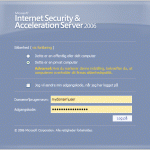 We use Sharepoint for document sharing in our Company, so do many others. With the default settings in Sharepoint and ISA server, when You start a download of a document remotely, You will be prompted to re-authenticate with Your username and password, even if You just logged in.
We use Sharepoint for document sharing in our Company, so do many others. With the default settings in Sharepoint and ISA server, when You start a download of a document remotely, You will be prompted to re-authenticate with Your username and password, even if You just logged in.
It is actually quite simple to fix this, so You only have to authenticate one time, instead of twice.
The reason for the problem, is that Microsoft have choosen to use the most secure option as the default, so unless You change the defaults, this is actually the expected behaviour. Read the rest of this entry »