Create a link to Microsoft Offer Remote Assistance and get another free support tool
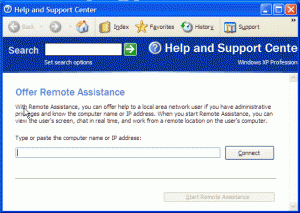 When using Microsoft Remote Assistance to help users in a company (why not it’s free), it can be helpfull to have a shortcut to Offer Remote Assistance somewhere handy. But for some reason the only way to find Remote Assistance is by going thru Help in Windows XP. You can however make a small shortcut your self, simply by creating a shortcut and pasting the following link in it. In Vista you can even install a gadget with the Offer Remote Assistance form in it.
When using Microsoft Remote Assistance to help users in a company (why not it’s free), it can be helpfull to have a shortcut to Offer Remote Assistance somewhere handy. But for some reason the only way to find Remote Assistance is by going thru Help in Windows XP. You can however make a small shortcut your self, simply by creating a shortcut and pasting the following link in it. In Vista you can even install a gadget with the Offer Remote Assistance form in it.
Remote Assistance might not be the easiest thing to get working, but once it works it is a nice support tool to have and the best part of it is its free, it comes preinstalled in your clients, so why not use it? Even if you have something else running it is still a free tool to use just in case.
This will bring up the start a remote assistance session window directly.
For Remote Assistance to work, you must have it enabled and allow connections thru Windows Firewall, it is fairly simple to set up with Group Policies. If you should have problems getting Remote Assistance to work, there is a very good blog post here http://blog.netnerds.net/2006/12/remote-assistance-fixing-offer-remote-assistance/ that offers advise on what to fix.
There is even a Vista Gadget to have remote assistance and RDP ready on the desktop that can be downloaded from here http://www.scriptingpod.com/rcf-gadget.asp
And if you want to get realy fancy you can get the client machines to auto accept the Remote Assistance and take control requests by editing some files on the clients, more info here http://www.scriptingpod.com/auto-accept-ora.asp