How to get Outlook 2007 to save sent e-mail from a shared mailbox in the shared mailbox, and not pay for it!
What company with more than well.. 2 employees do not need a shared mailbox? well almost all the ones I know use some system to share a company general e-mail address and mailbox, this could be info@sole.dk, spamtrap@sole.dk or support@sole.dk and so on.
One of the pains of shared mailboxes has always been to get the Sent e-mail to actually land in the SENT folder of the shared mailbox, and not the users default SENT folder.
It is actually possible to get Outlook 2007 to do this, without having to pay for 3rd party add-ons that may or may not be stable and time consuming.
So since, youre still reading and haven’t jumped to another Google result, You must be wanting to know how, well it’s quite simple, all we have to do is.
- Ensure we have a specific hotfix on Outlook 2007
- Set one little registry key
So first up the registry key, we need to add it for current user.
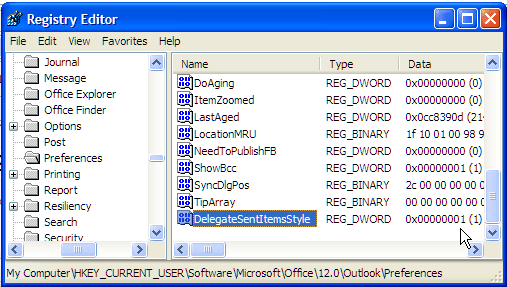
HKEY_CURRENT_USER\Software\Microsoft\Office\12.0\Outlook\Preferences
DelegateSentItemsStyle = 1 (DWORD)
Microsoft has a KB article about just this problem named (could have been one of my blog titles) “When you send an e-mail message from a shared mailbox in Outlook 2007, the sent message is not saved in the Sent Items folder of the shared mailbox” or if You prefer KB972148 It explains everything I just said and some more stuff You should probally read. The link to the hotfix and all its information is here http://support.microsoft.com/kb/970944/
And the actual yes! I want to download the hotfix page is here http://support.microsoft.com/hotfix/KBHotfix.aspx?kbnum=970944&kbln=en-us (its about 12mb)
Thats it – enjoy!
Thank you very much – this is most valuably information for me. I have had a lot of course participants over the last 3-4 years that have asked for that exact solution.
So once again thank you – I will share this post to all my customers.