Posts Tagged ‘Microsoft’
VBScript to automatically & silently remove ZenWorks regardless of version, with no hard manual labor
 VBScript to automatically remove ZenWorks regardless of version, with no user prompting or hard manual labor
VBScript to automatically remove ZenWorks regardless of version, with no user prompting or hard manual labor
Adding to my collection of VBScript tools for migrating from Novell to Microsoft, here is a little gem to removing ZenWorks, by reading the uninstall information on the computer, we find any version of ZenWorks and the command to uninstall it quietly and without any user prompts.
In a few situations the computer will fail to uninstall ZenWorks, the primary reason for me has been on a computer that is awaiting a reboot from a previous install or uninstall procedure. Simply rebooting the machine and running the script again seems to fix this problem. I have made a script to do that as well, Read the rest of this entry »
VBScript to remove network printers, when RemovePrinterConnection fails and still have time for popcorn and a movie
For the last couple of months, and some months ahead, I am working primarely on migration projects, currently I have just finished developing a lot of scripts to automatically migrate from Novell & ZenWorks to a purely Microsoft environment. So I might share some tips and tricks from my experiences.
 Trying to uninstall Novell printers automatically with VBScripting in a login script gave me a headache, for some reason the good old function WshNetwork.RemovePrinterConnection would fail every time trying to uninstall a Novell printer. After some searching and testing I found that by executing a command to RUNDLL32 PRINTUI.DLL,PrintUIEntry, I could successfully uninstall the printers. My personal experience shows no warnings or errors to the user, as long as the computer can still access Novell, however I did have some warning messages appear when the computer could not connect, but the printer was still deleted, and the user could not abort it, so in my book thats a success!
Trying to uninstall Novell printers automatically with VBScripting in a login script gave me a headache, for some reason the good old function WshNetwork.RemovePrinterConnection would fail every time trying to uninstall a Novell printer. After some searching and testing I found that by executing a command to RUNDLL32 PRINTUI.DLL,PrintUIEntry, I could successfully uninstall the printers. My personal experience shows no warnings or errors to the user, as long as the computer can still access Novell, however I did have some warning messages appear when the computer could not connect, but the printer was still deleted, and the user could not abort it, so in my book thats a success!
Also i found some examples removing the printers with /dn instead of the /dl that I am using Read the rest of this entry »
How to fix missing PPTP Interfaces from RRAS console in ISA 2006 and stop a memory leak in the process
All PPTP VPN interfaces in ISA 2006 (sp1) disappeared from the Routing and Remote Access Service console, this problem was a cool problem both because it was challenging but also due to the unexpected results and solutions we found.
The first google attempt at finding a solution told us to try the following workaround – Not recommended!
- Run the following command: C:\> netsh int ip reset c:\resetlog.txt
Well this solution might fix the problem here and now, but you might as well turn to the good old solution of restarting your server every time it fails, because this solution will do the following.
- Enable DHCP and remove all IP configuration of all interfaces.
Not the smartest move on a server, and you are stuck with having to retype all your settings again. - Most likely the problem will reappear again, since it does not fix the problem.
Now looking deeper into the error, we started looking at event logs – nothing here to help us (let us know if you had any usefull info here for this error). Then we tried various other things, including looking at a snapshot of the memory usage (you can just open taskmgr.exe) and found something surprising. Wspsrv.exe was using more memory handles than all other processes combined on the machine. A memory leak! It has been several years since I ran into a memory leak, it used to be the most common problem for programmers to avoid, but I rarely see them any more. Read the rest of this entry »
How to install a SSL certificate backup file on Exchange 2007 and still have time for facebook
The easiest way (I love easy!) to order and install an SSL certificate on Exchange 2007, is to order a SAN (Subject Alternative Name) certificate with AutoCSR meaning you dont have to create a CSR but instead get a certificate backup file (PKCS#12, P12. PFX). You also save time with the SAN because you only use one certificate for all services and can move services from one domain to another in the certificate with no problems.
Make sure you get a SAN certificate including the full domain name(s) you use to access Outlook Web Access, Outlook Anywhere, Autodiscover and any internal servernames using the certificate (usually free).
The Certificate you order should contain something like this:
- mail.sole.dk and/or owa.sole.dk – for Outlook Web Access
- autodiscover.sole.dk and any other e-mail domain you use with Autodiscover/OA.
- MYSERVER01 and MyServer01.domain.local – and any other internal servername that will be using the certificate
Personally I setup servers to respond only to OWA and ActiveSync on the mail./owa. domain, and use all other services like Outlook Anywhere, etc. on the autodiscover. address, this way I can use Forms Based Authentication/Basic with my OWA/ActiveSync website, and NTLM with my other services. You can see more information about this from my previous blogs here. Some people argue for and against having internal server names in the certificate, but I figure if they are free anyways, and might help why not add them – and if security is so much an issue that internal server names must not be revealed, you have other much bigger problems anyway.
Now some simple commands to manipulate Exchange 2007 SSL certificates. (Stolen from the danish Exchange 2007 guide on FairSSL, I co-authored the manual) Read the rest of this entry »
Todays update from Microsoft (KB974571) makes Office Communication Server think it is an expired evaluation!
The updates I mentioned in a previous post here http://www.sole.dk/post/microsoft-security-bulletin-for-october-2009/
Happened to have an update that kills Office Communication Server 2007 all editions (R2/Standard/Enterprise) and Live Communication Server 2005 (and SP1 edition).
The error that comes up in the event logs is that the server believes that it is an evaluation and just expired with this message: “The evaluation period for Microsoft Office Communications Server 2007 R2 has expired. Please upgrade from the evaluation version to the full released version of the product.”
I also got this message in the event logs: “Error Code: C3E93C23 (SIPPROXY_E_INVALID_INSTALLATION_DATA)”
Event ids logged: 12290 Read the rest of this entry »
Create a link to Microsoft Offer Remote Assistance and get another free support tool
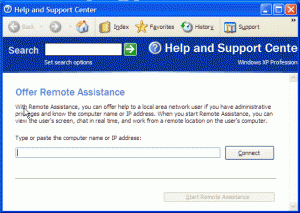 When using Microsoft Remote Assistance to help users in a company (why not it’s free), it can be helpfull to have a shortcut to Offer Remote Assistance somewhere handy. But for some reason the only way to find Remote Assistance is by going thru Help in Windows XP. You can however make a small shortcut your self, simply by creating a shortcut and pasting the following link in it. In Vista you can even install a gadget with the Offer Remote Assistance form in it.
When using Microsoft Remote Assistance to help users in a company (why not it’s free), it can be helpfull to have a shortcut to Offer Remote Assistance somewhere handy. But for some reason the only way to find Remote Assistance is by going thru Help in Windows XP. You can however make a small shortcut your self, simply by creating a shortcut and pasting the following link in it. In Vista you can even install a gadget with the Offer Remote Assistance form in it.
Remote Assistance might not be the easiest thing to get working, but once it works it is a nice support tool to have and the best part of it is its free, it comes preinstalled in your clients, so why not use it? Even if you have something else running it is still a free tool to use just in case. Read the rest of this entry »